Navigation Structure
Table of contents
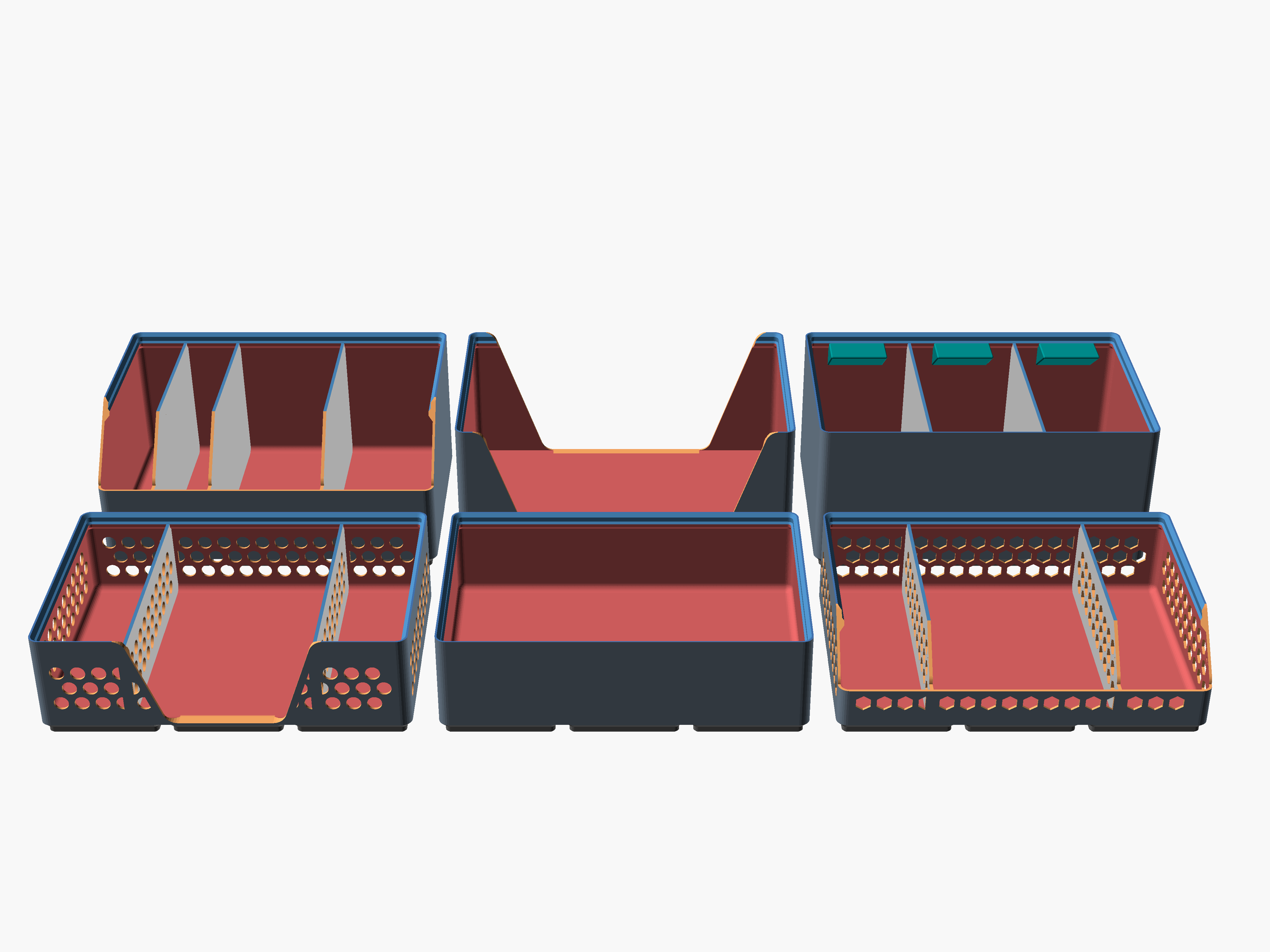
Online Script
General Cup Settings
| Setting | Description |
|---|---|
width | X dimension. grid units (multiples of 42mm) or mm default: [2, 0] |
depth | Y dimension. grid units (multiples of 42mm) or mm Does not include the lip height which is about 4mm. default: [1, 0] |
height | Z dimension excluding. grid units (multiples of 7mm) or mm default: [3, 0] |
filled_in | 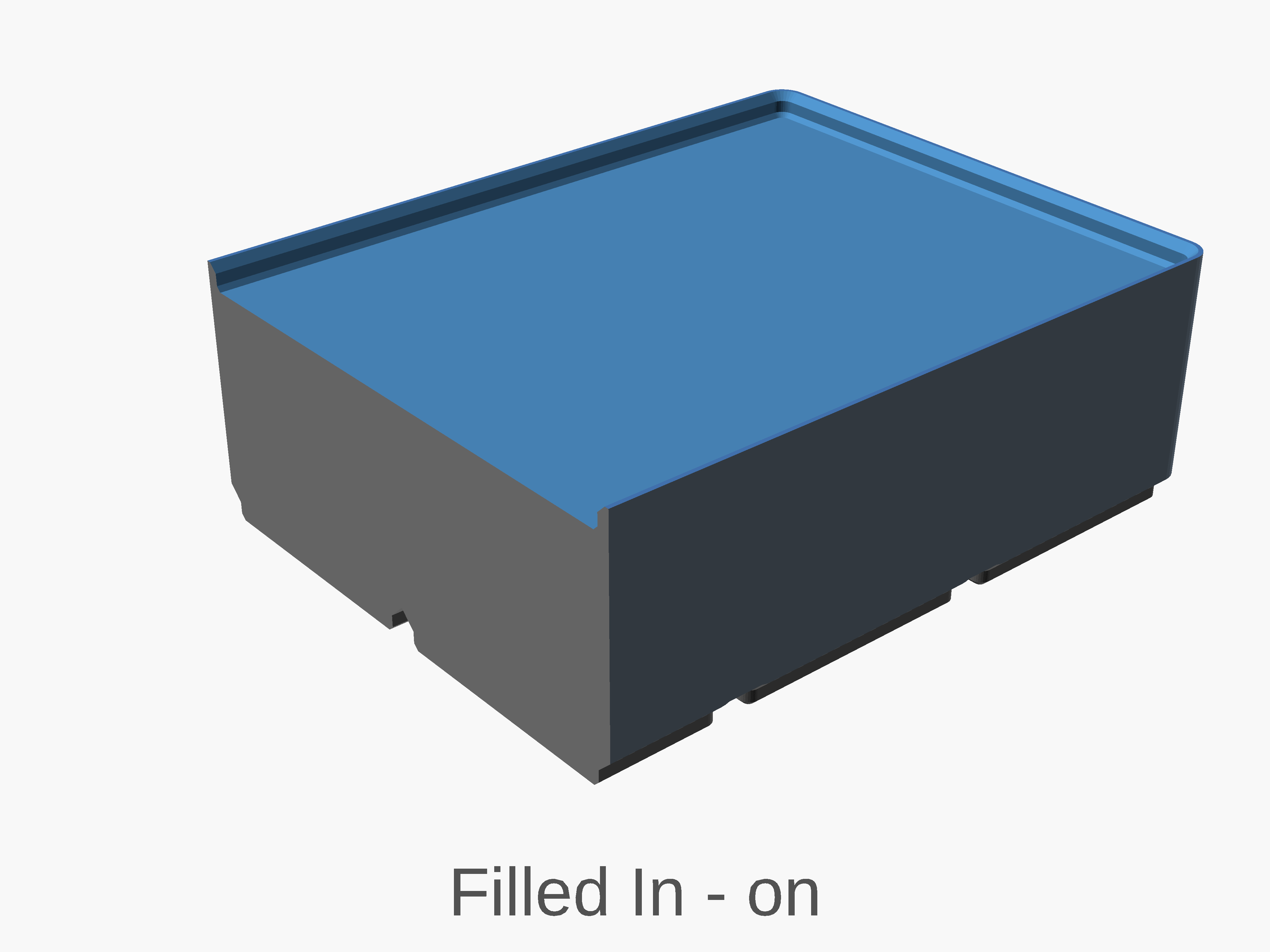 Fill in solid block (overrides all following options). Useful for generating a block to be later modified in OpenSCAD or exported and modified in another tool. default = "disabled"Options disabled: not filled inenabled: filled in to the Z heightenabledfilllip:Fill the cup and the Lip |
label | 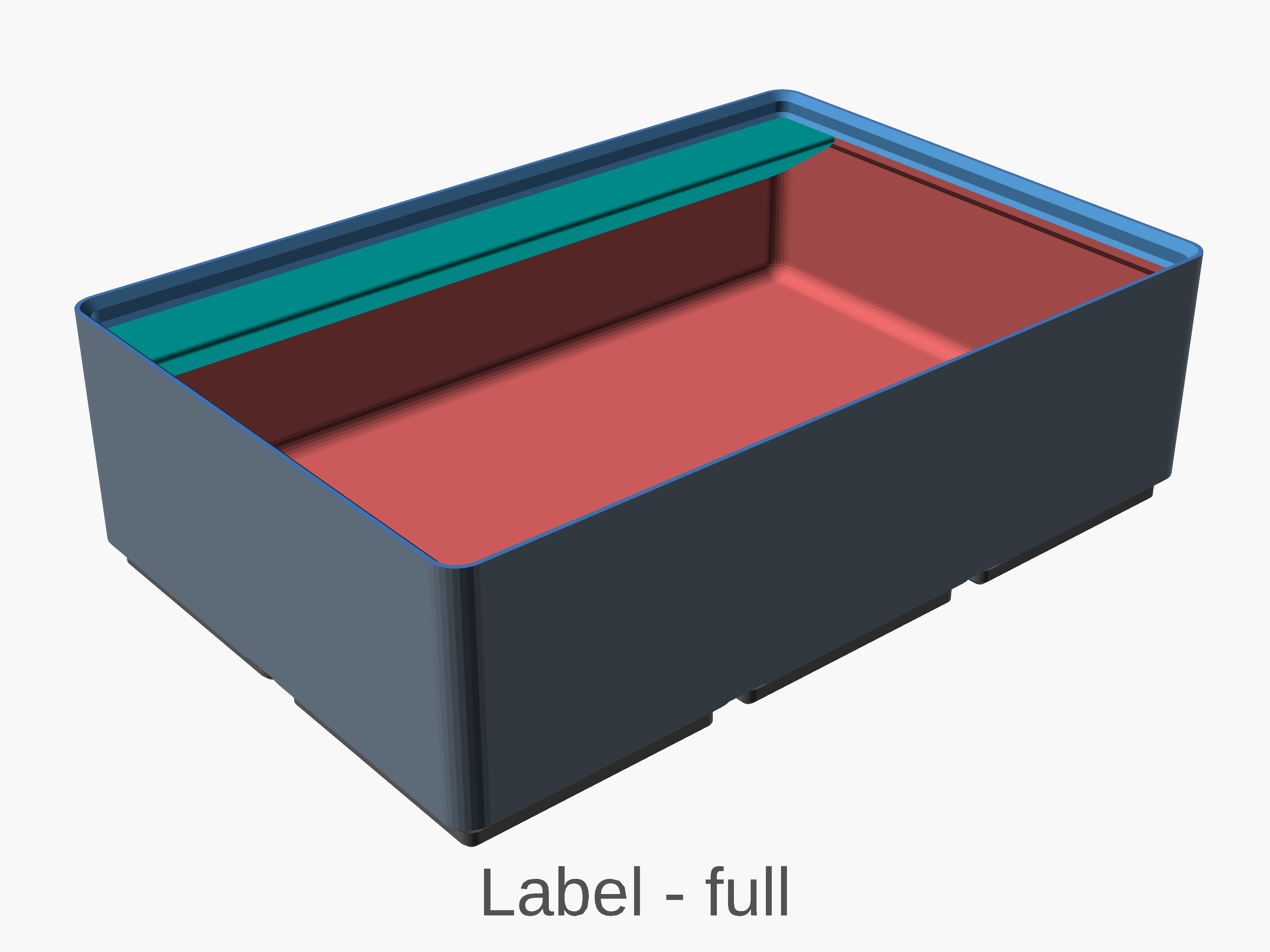 Include overhang for labeling. default=disabledOptions disabled: no labelleft: Left alignedright: Right alignedcenter: Center alignedleftchamber: One label per chamber, left alignedrightchamber: One label per chamber, right alignedcenterchamber: One label per chamber, center aligned |
label_relief | 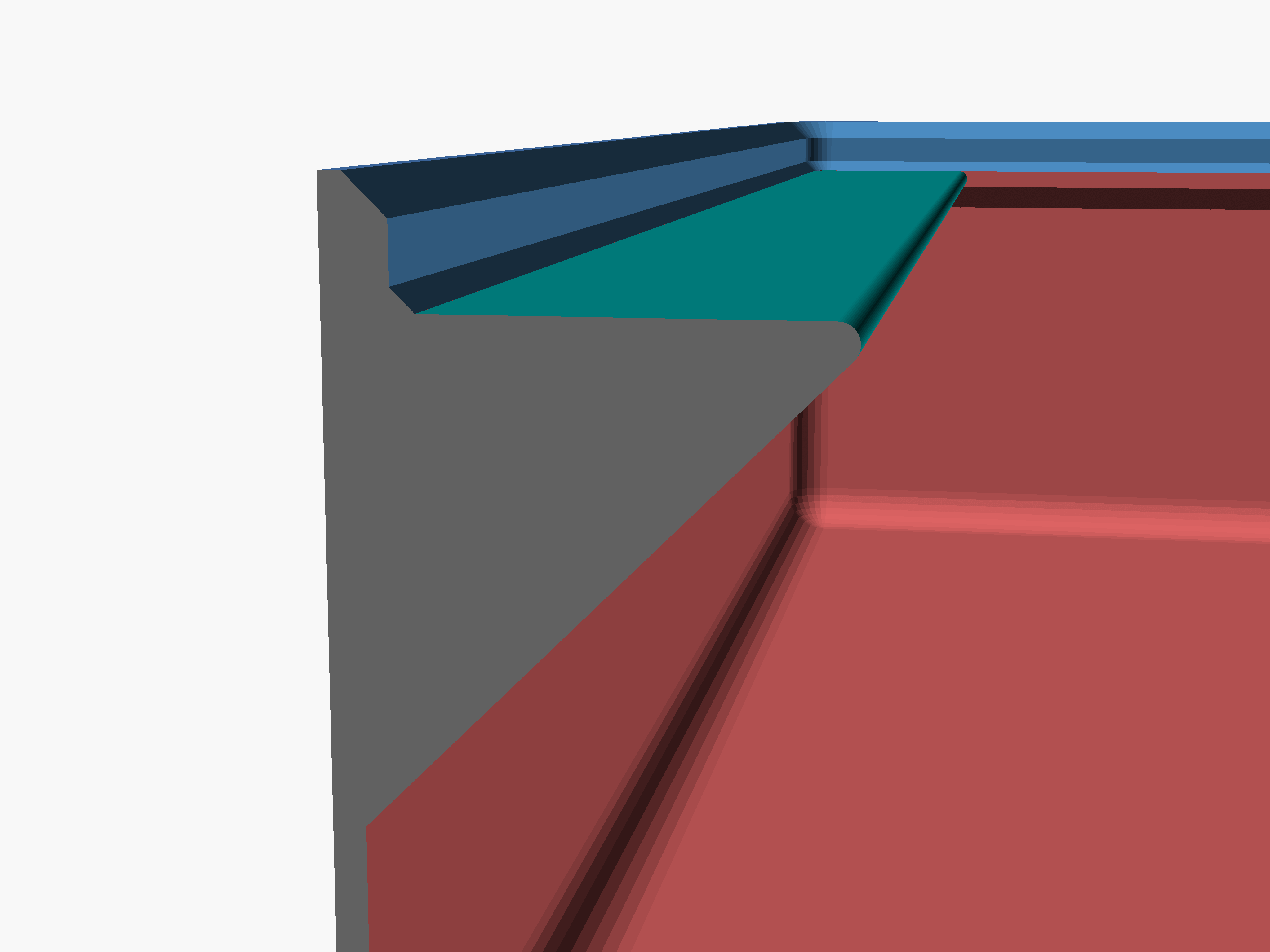 Creates a relief in the Label shelf, so that a sticker label can be affixed without impacting the ability to stack. Default = 0, no relief. |
label_width | Width of the label in number of Gridfinity units (42mm), or zero means full width. |
wall_thickness | Thickness of the bin walls, Zack’s design is 0.95default = 0, this will dynamically increase the wall as the bin size increases. height < 8 = 0.95, height > 8 and < 16 = 1.2, height >= 16 = 1.6 |
lip_style | 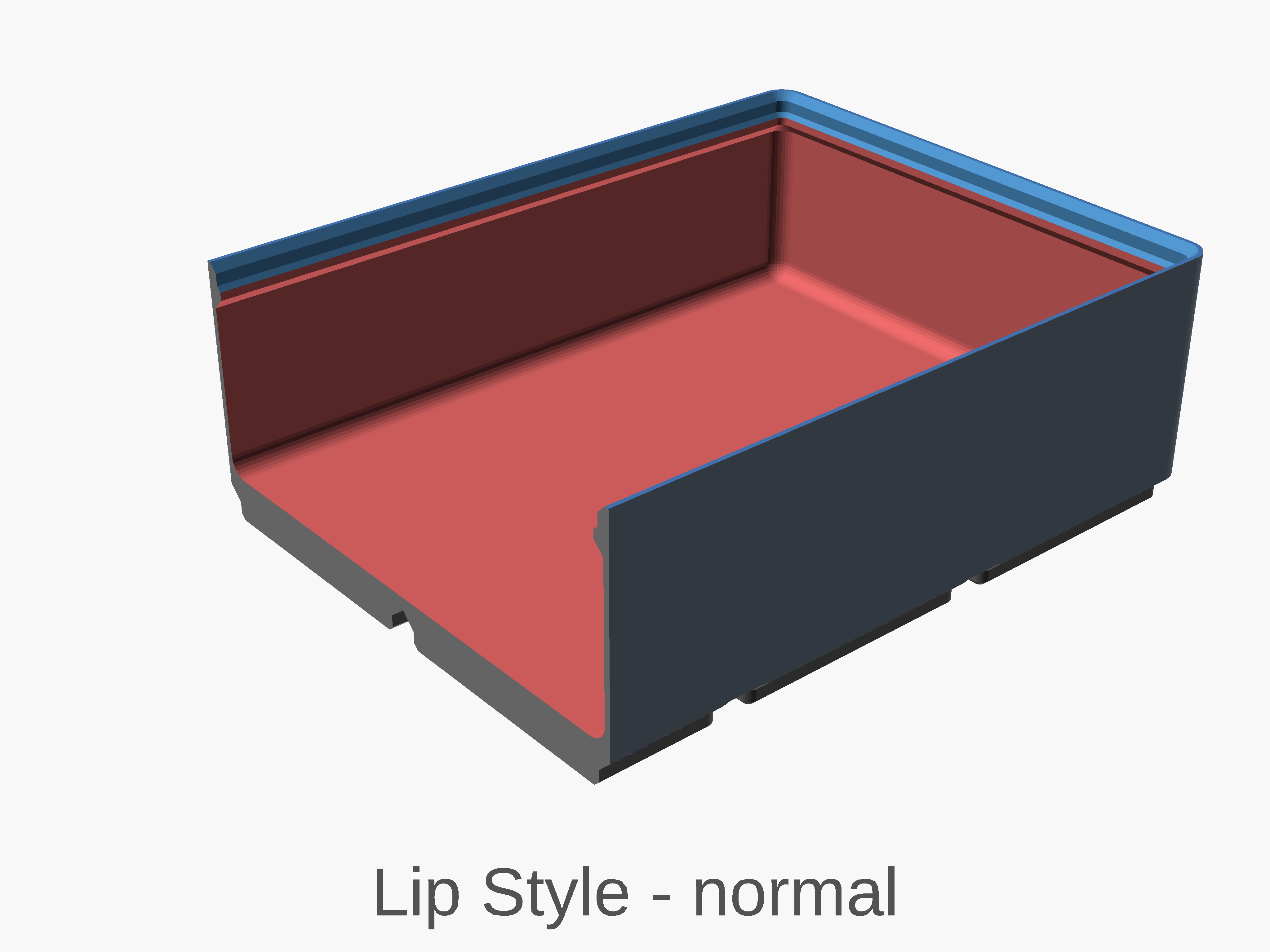 Removes some or all of lip. default = "normal"Options normal: normal lipreduced: smaller lipminimum: lip that is the wall thicknessnone: no lip |
position | 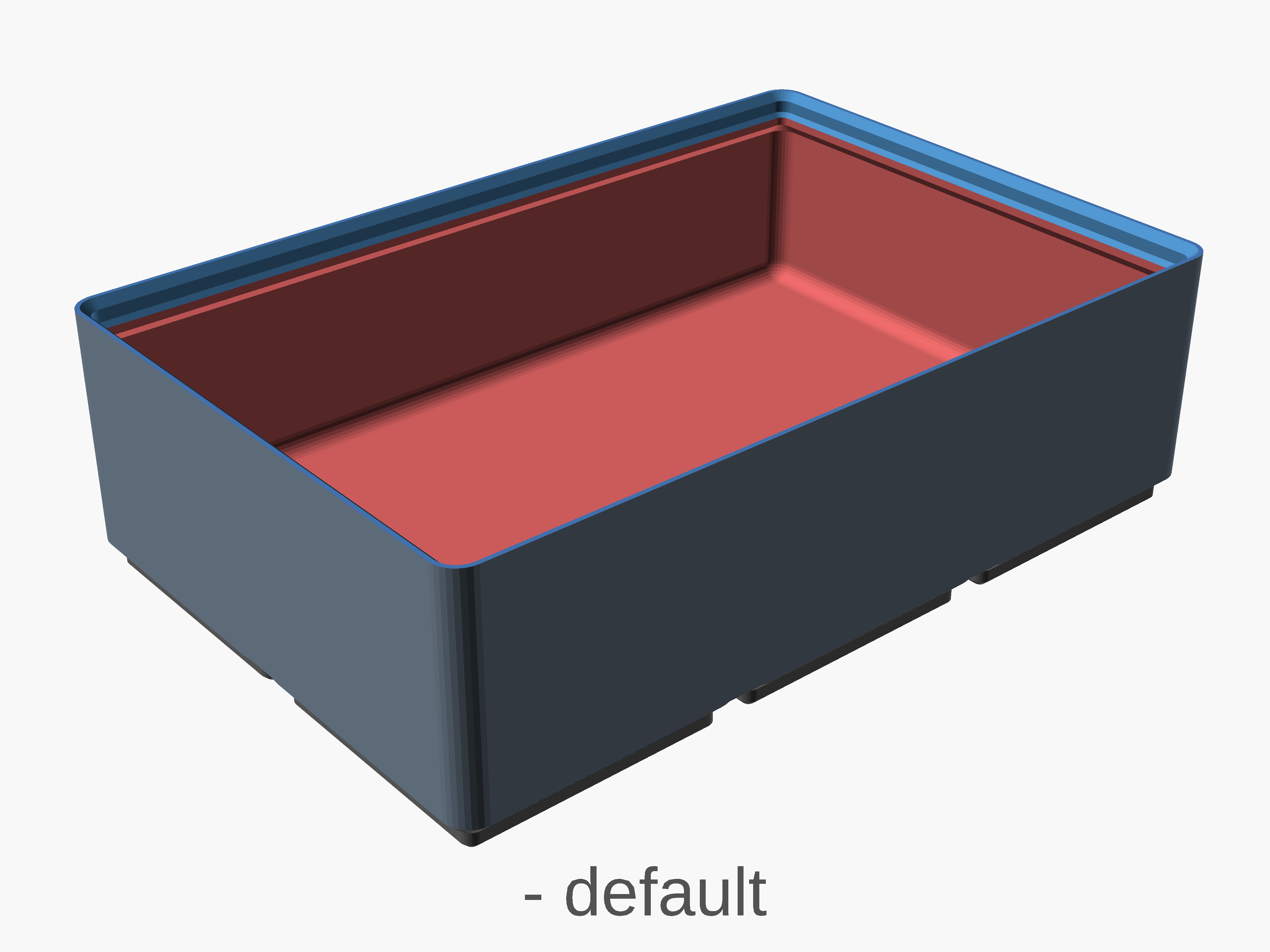 x and y position of the rendered bin. Useful of planing to further edit the bin with another script. options default: Centers x1 and y1center: centers the whole binzero: Sets the lower left side of the bin on the zero mark |
headroom | Under size the bin top by this amount to allow for better stacking default: 0.8 |
Subdivisions
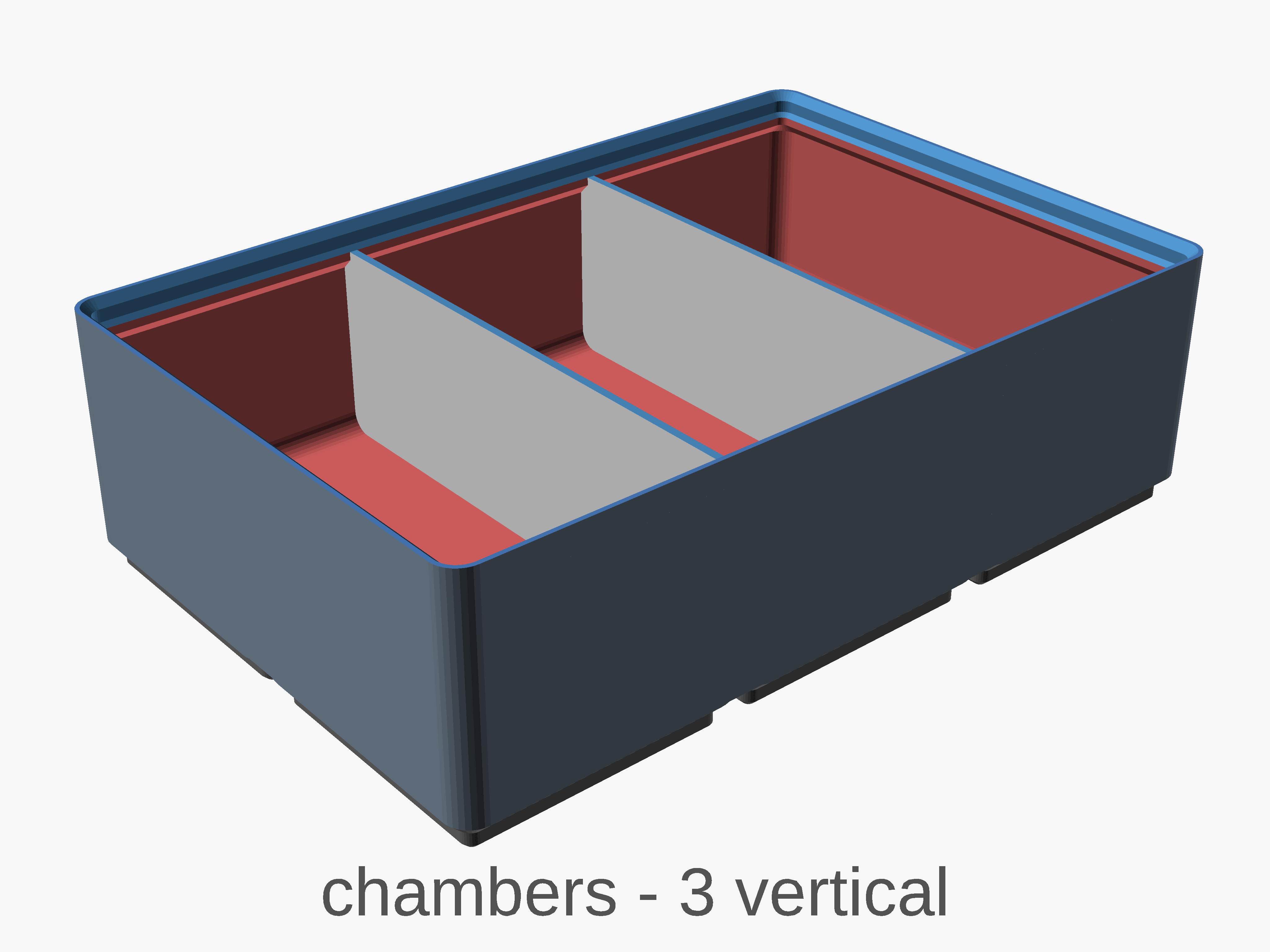
Setting | Description
- |-
chamber_wall_headroom | Reduce the wall height by this amount default: 0 |
chamber_wall_thickness | The thickness of the chamber walls, default is 1.2. |
vertical_chambershorizontal_chambers | Number of chambers, or n-1 walls.default = 1 |
vertical_separator_bend_separationhorizontal_separator_bend_position | Adds a bend to the wall, with this amount of separation in mm. I.E. 10 would result in a wall with a bend that has a 10mm offsetdefault = 0 which is a straight wall. |
vertical_separator_bend_anglehorizontal_separator_bend_angle | The angle of the wall bend when the bend_separation is greater than 1. A negative angle inverts the bend. The bend angle is inverted for the even number wallsdefault = 45. |
vertical_separator_bend_positionhorizontal_separator_bend_position | Shifts the bend away from the center of the walldefault = 0, 0 is the center, value is in mm. |
vertical_separator_cut_depthhorizontal_separator_cut_depth | Produces a cut out on the separator wall, allowing for easier access to the chambers. The value is the number of mm to cut down. Negative values subtract 1/n height, I.E. -3 would cut down 1/3 the height. |
vertical_irregular_subdivisionshorizontal_irregular_subdivisions | Enables the use of the separator_config. |
vertical_separator_confighorizontal_separator_config | Provides the option to configure each wall position and options individually. The value is a string of comma separated ( ,) values for each wall. The walls are separated by pipe (\|). The values are provided in the order position,bend_separation,bend_angle,cut_depth,cut_length,wall_thickness.Example 30\|45,0,0,-2 would produce two walls one at 30mm, one at 45mm with a 50% cutout. |
Base
| Setting | Description |
|---|---|
enable_magnets | Enable magnets default: true |
magnet_size | size of magnet, diameter and height. Zack’s original used 6.5 and 2.4 default: [6.5, 2.4] |
magnet_easy_release | create relief for magnet removal options: ["off","auto","inner","outer"]default: “auto” |
enable_screws | Enable screws default: true |
screw_size | size of screw, diameter and height. Zack’s original used 3 and 6 default: [3, 6] |
center_magnet_size | 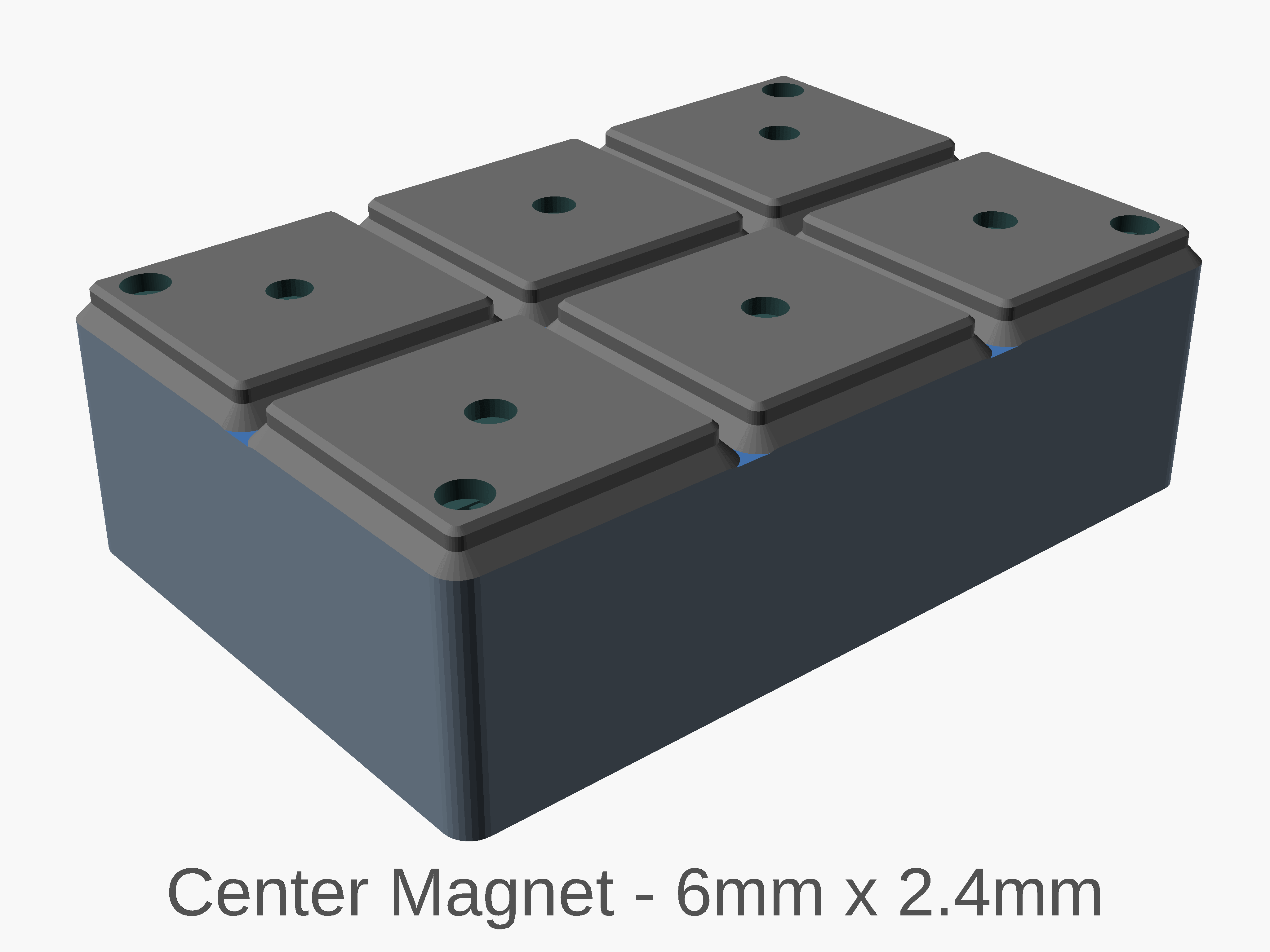 size of center magnet, diameter and height. default: [0,0] |
hole_overhang_remedy | 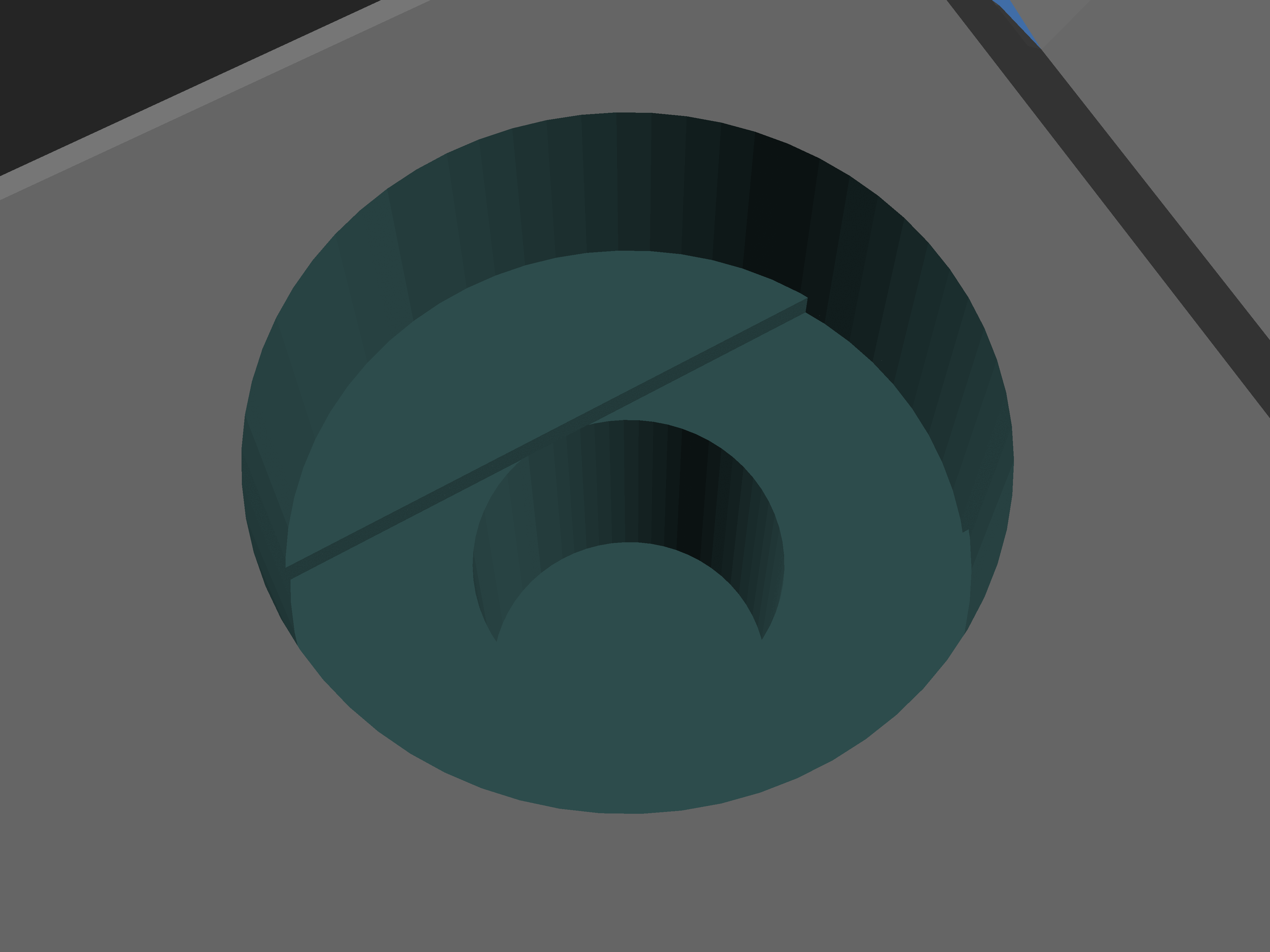 Sequential bridging for hanging hole. Only active only when both screws and magnets are nonzero (and this option is selected). ref :buried-nuts-and-hanging-holes ref: How to 3D Print bores without supports (Fusion 360 Masterclass) |
box_corner_attachments_only | 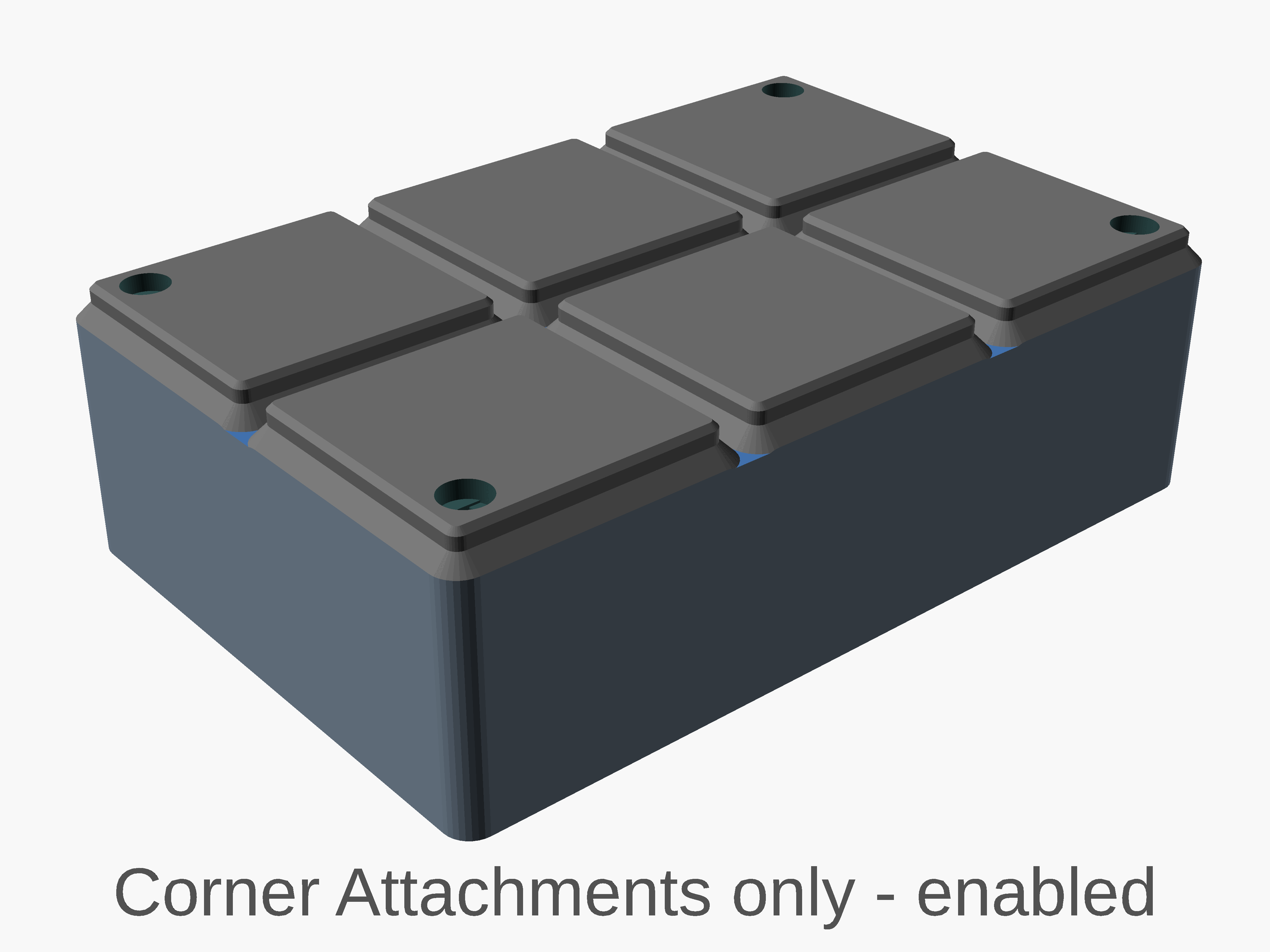 Only add attachments (magnets and screw) to box corners, instead of each corner of the each cell. Reduces print time and filament used. A standard 2x3x3 box goes from 2h50m 54g to 2h20m 50g. A light bin with corner attachments goes from 2h40m 40g to 1h40m 28g with corner only, or 1h23m 25g for no attachments. A standard 5x5x3 goes from 10h57 207g to 8h37m 197g. These are all relative values. default = true |
floor_thickness | 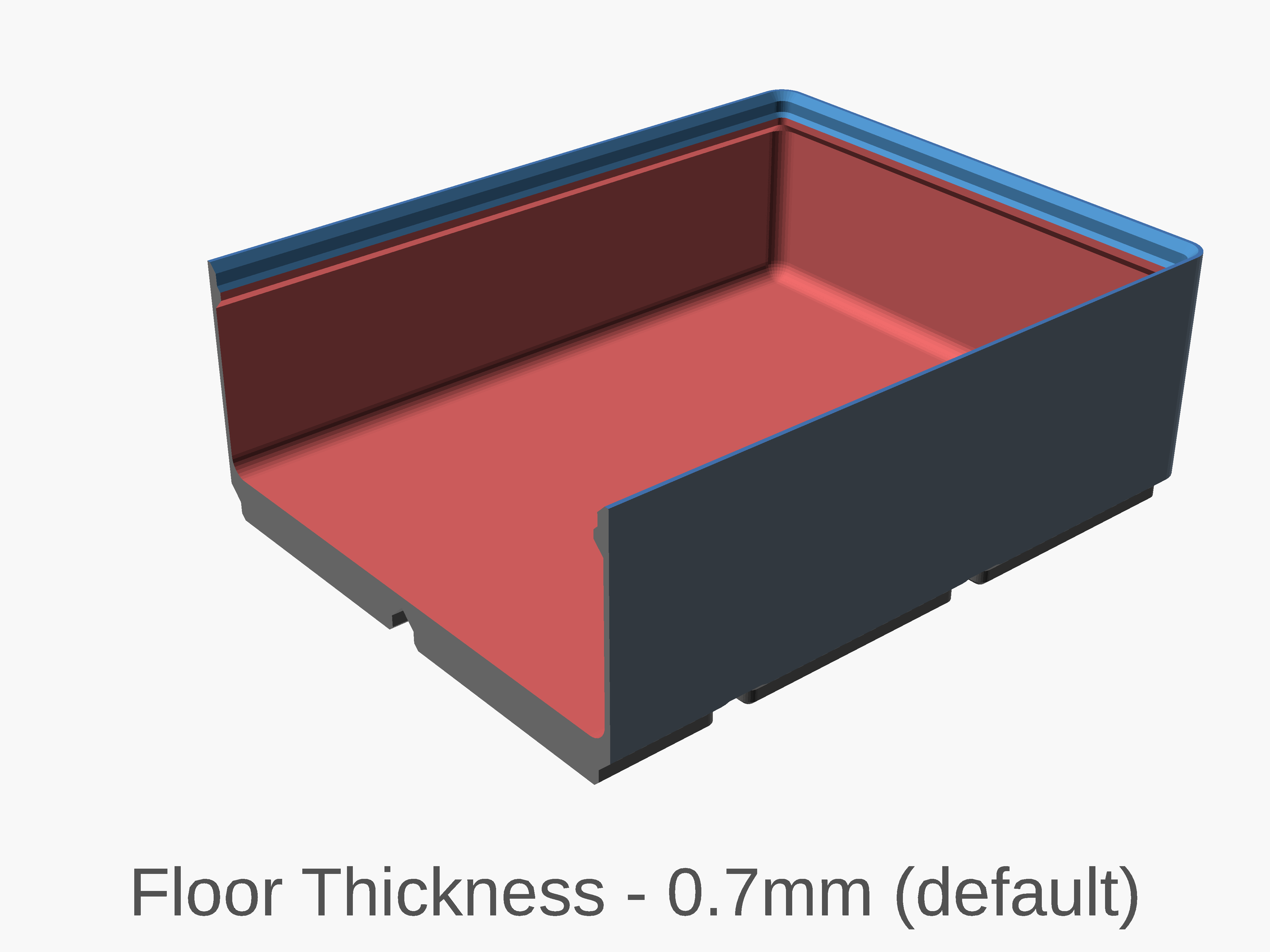 Minimum thickness above cutouts in base (Zack’s design is effectively 1.2). default = 0.7 |
cavity_floor_radius | 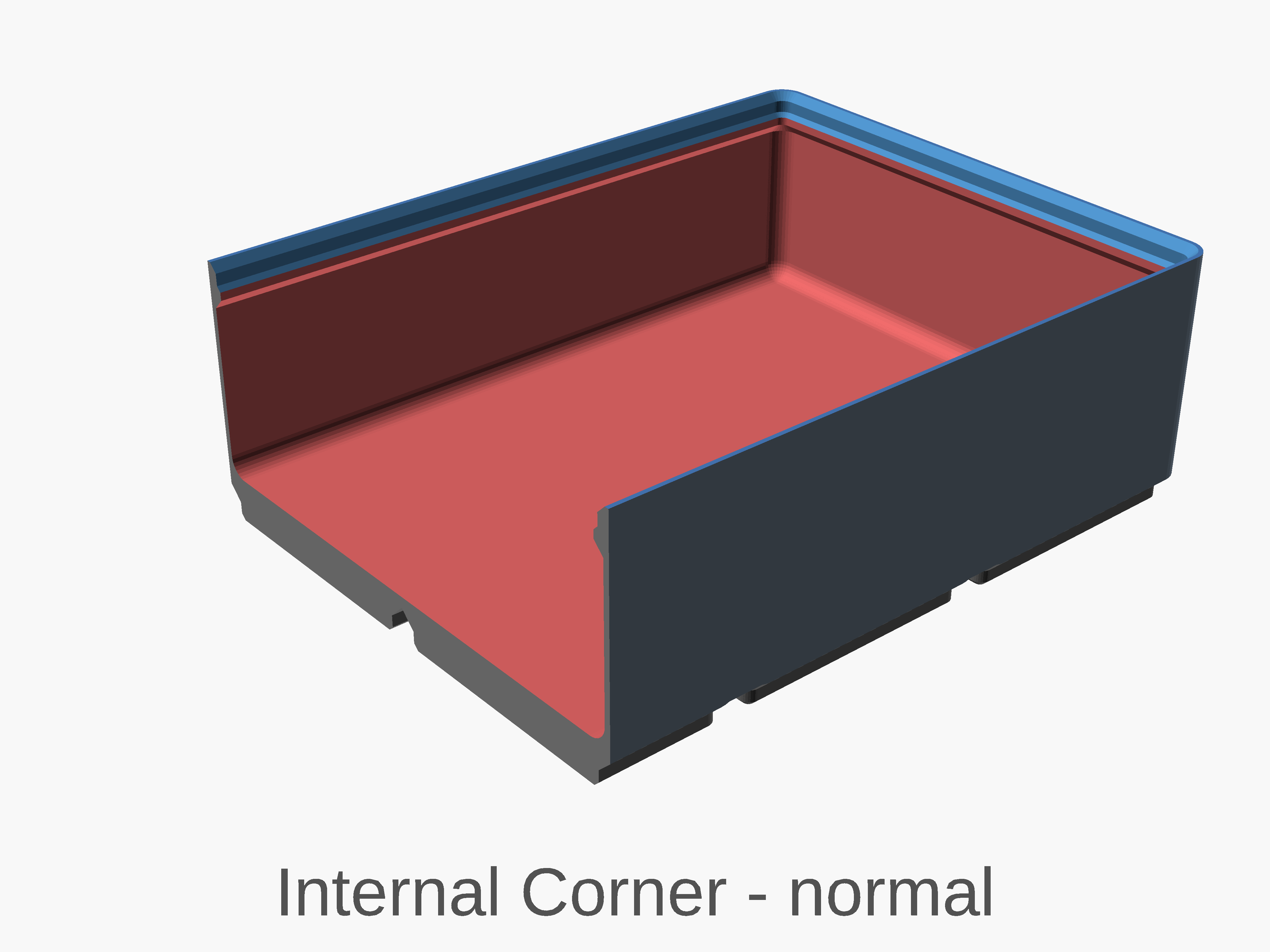 The radius between the wall and the floor. Options -1: default, matches the wall radius,0: no radius>0: sets the to provided value |
efficient_floor | 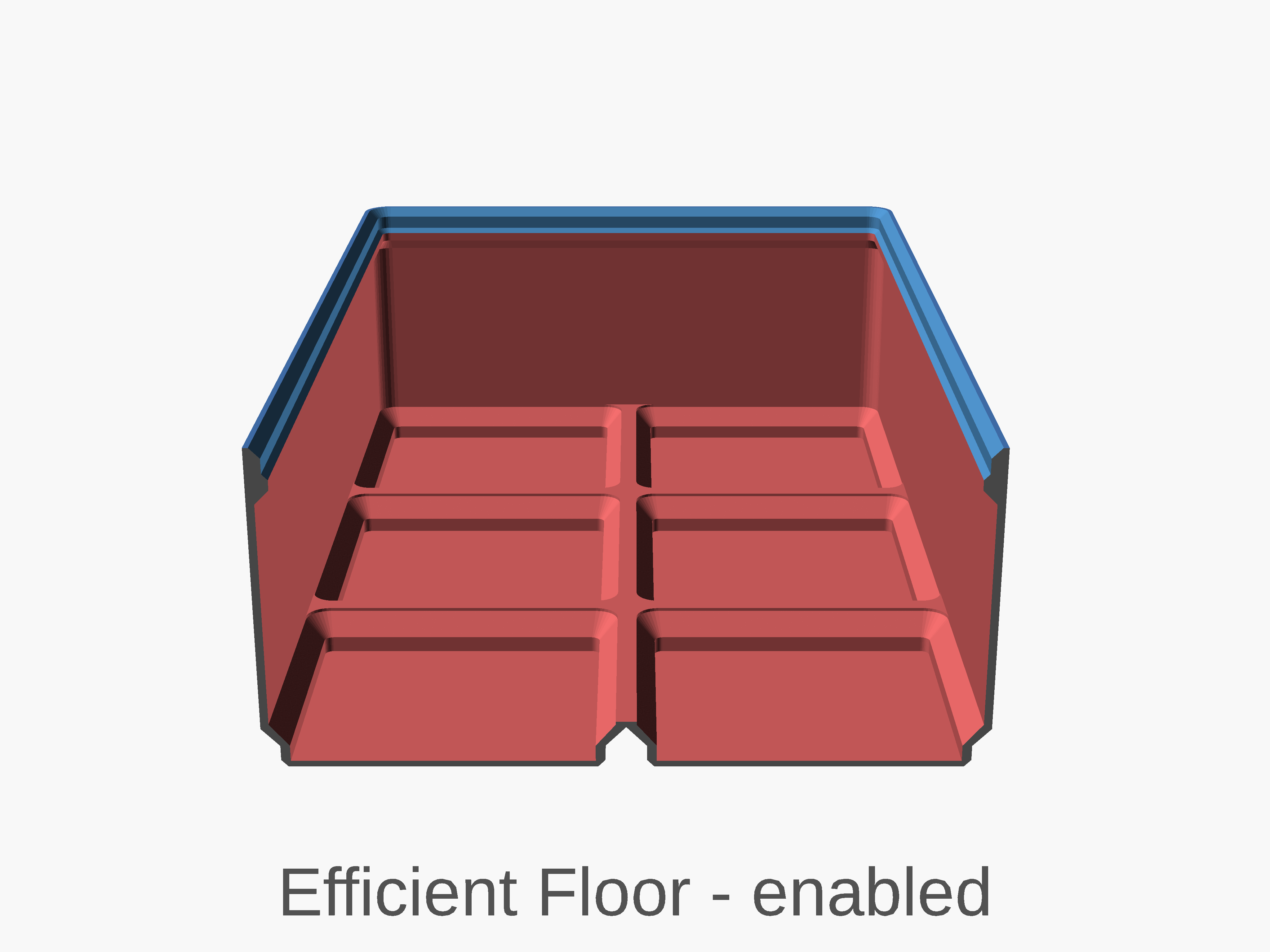 Light bin, saves material and print time, however the internal floor will not be flat (does not support finger slide). default = false |
half_pitch | 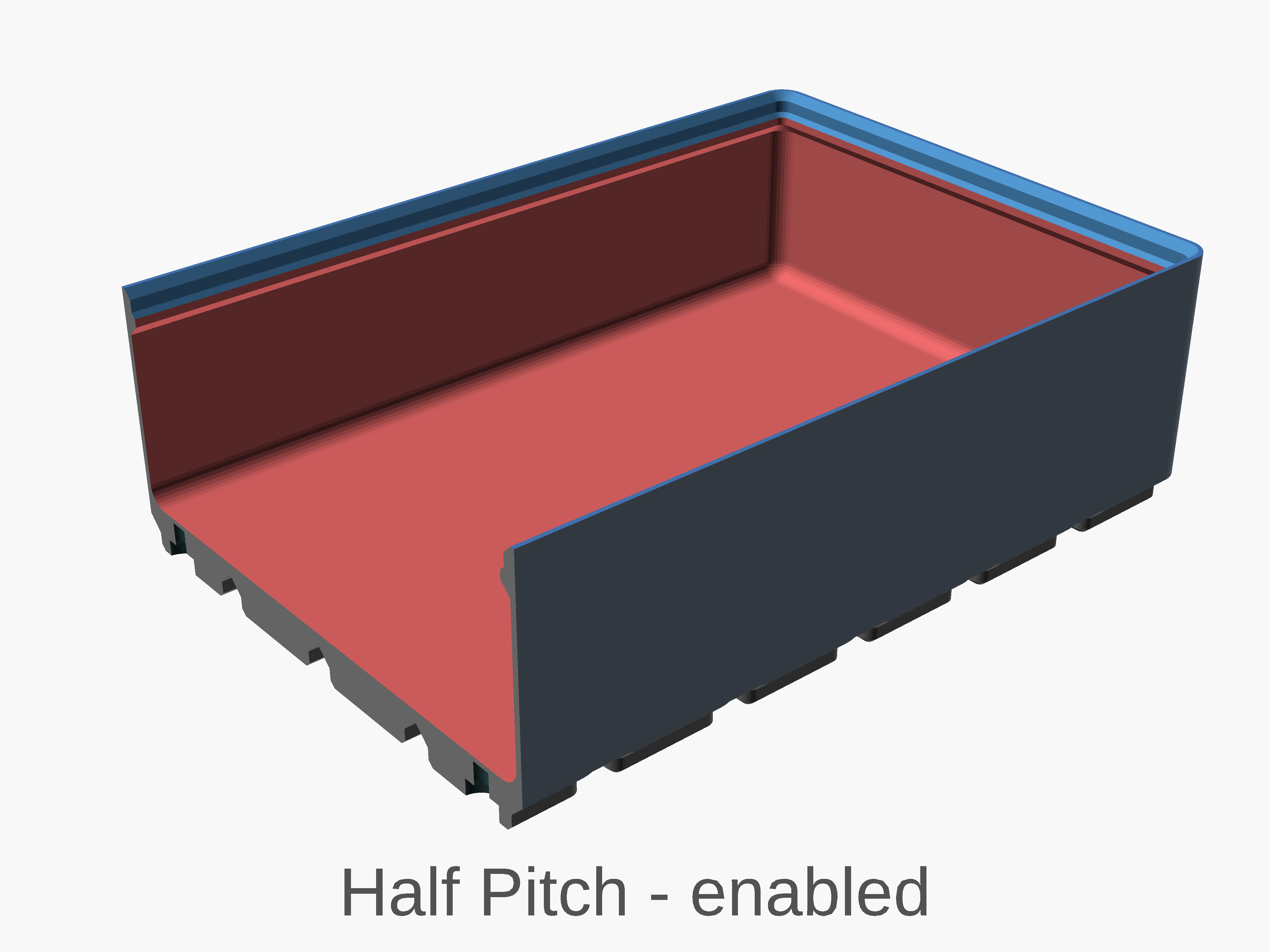 Subdivides the bottom pads in half, to allow half-cell offsets default = false |
flat_base | 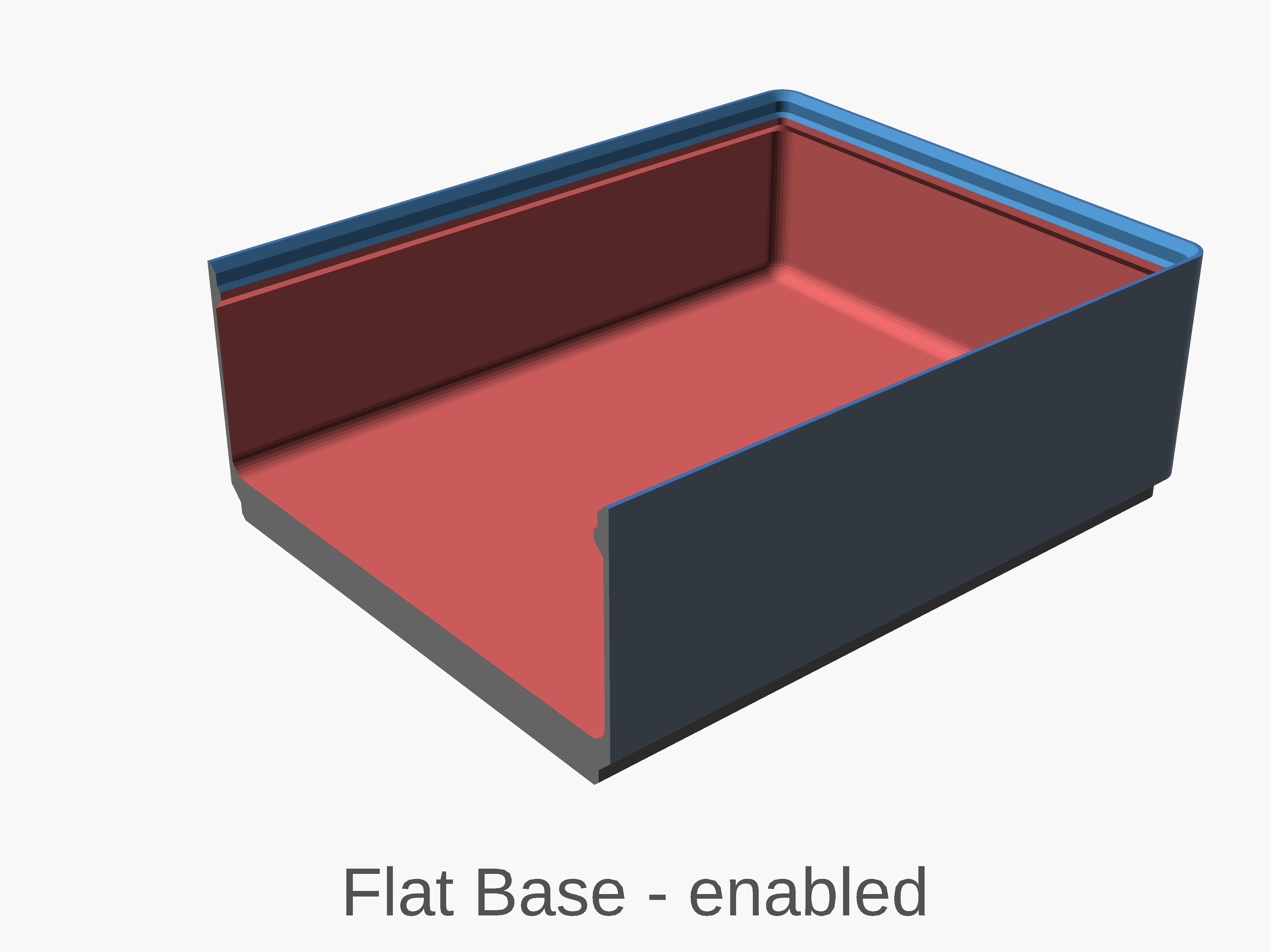 Removes the base grid from inside the shape default = false |
spacer | Remove floor to create a vertical spacer default: false |
minimum_printable_pad_size | Pads smaller than this will not be rendered as it interferes with the baseplate. Ensure appropriate support is added in slicer. default: 0.2 |
flat_base_rounded_radius | Adjust the radius of the rounded flat base. -1 uses the corner radius. default: -1 |
flat_base_rounded_easyPrint | Add chamfer to the rounded bottom corner to make easier to print. -1 add auto 45deg. default: -1 |
Cup Lip
| Setting | Description |
|---|---|
lip_style | Style of the cup lip default: “normal” |
lip_side_relief_trigger | Below this the inside of the lip will be reduced for easier access. default: [1,1] |
lip_top_relief_height | Create a relief in the lip default: -1 |
lip_top_relief_width | how much of the lip to retain on each end default: -1 |
lip_top_notches | add a notch to the lip to prevent sliding. default: true |
lip_clip_position | enable lip clip for connection cups default: “disabled” |
lip_non_blocking | allow stacking when bin is not multiples of 42 default: false |
Bottom Text
| Setting | Description |
|---|---|
text_1 | Add bin size to bin bottom default: false |
text_size | Font Size of text, in mm (0 will auto size) default: 0 |
text_depth | Depth of text, in mm default: 0.3 |
text_font | Font to use options: [Aldo, B612, "Open Sans", Ubuntu]default: “Aldo” |
text_2 | Add free-form text line to bin bottom (printing date, serial, etc) default: false |
text_2_text | Actual text to add default: “Gridfinity Extended” |
Finger Slide
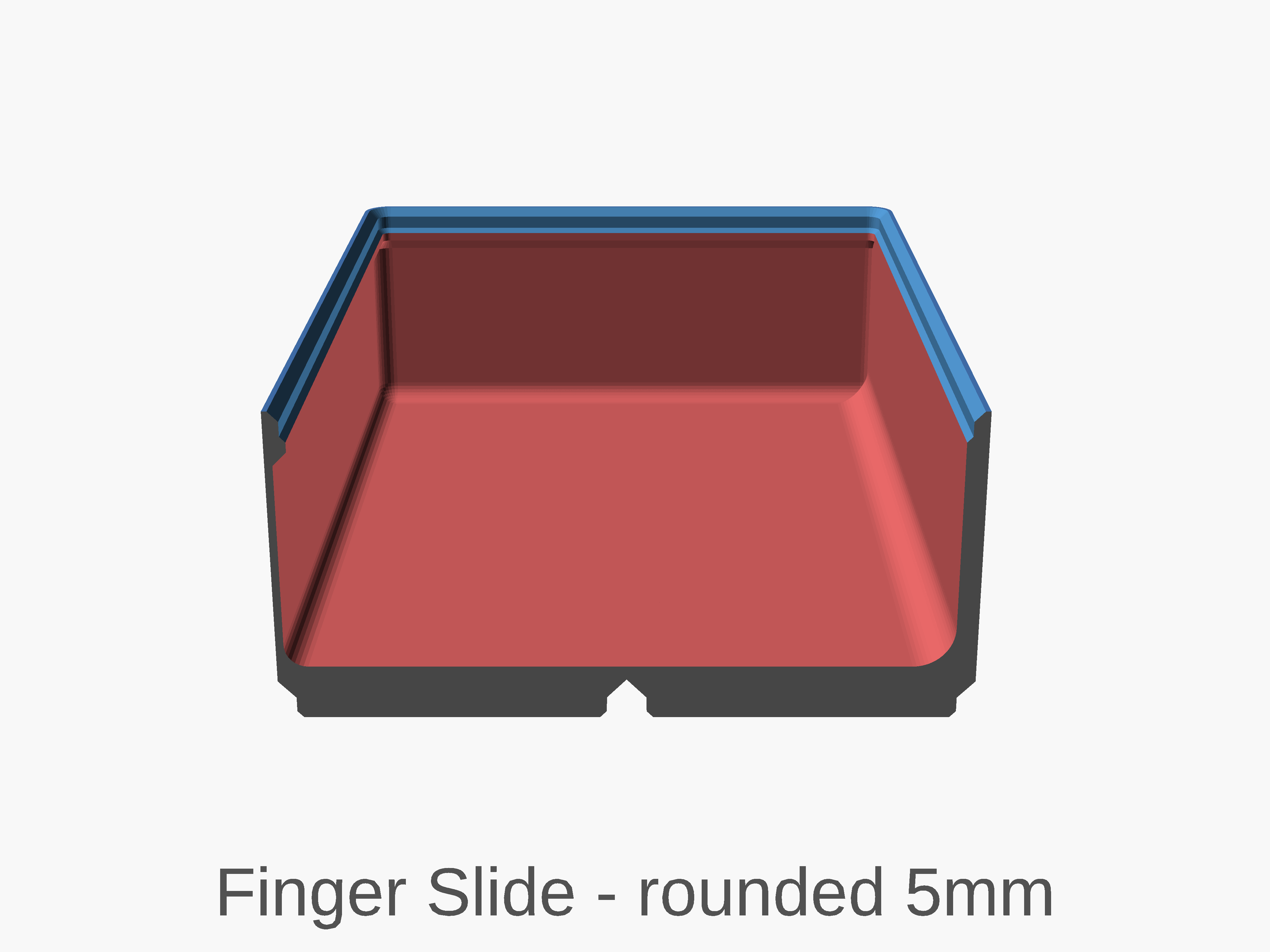
Finger Slide does not work with Wall Pattern.
| Setting | Description |
|---|---|
fingerslide | Include larger base corner fillet, to allow easy removal of the items in the bin.default = "none"Options none: no finger sliderounded: rounded finger slidechamfered:45deg angled finger slide |
fingerslide_radius | Radius of the corner fillet,default = 8 |
fingerslide_walls | wall to enable on, front, back, left, right. 0: disabled; 1: enabled using radius; >1: override radius. default: [1,0,0,0] |
fingerslide_lip_aligned | Align the fingerslide with the lip default: true |
Tapered Corner
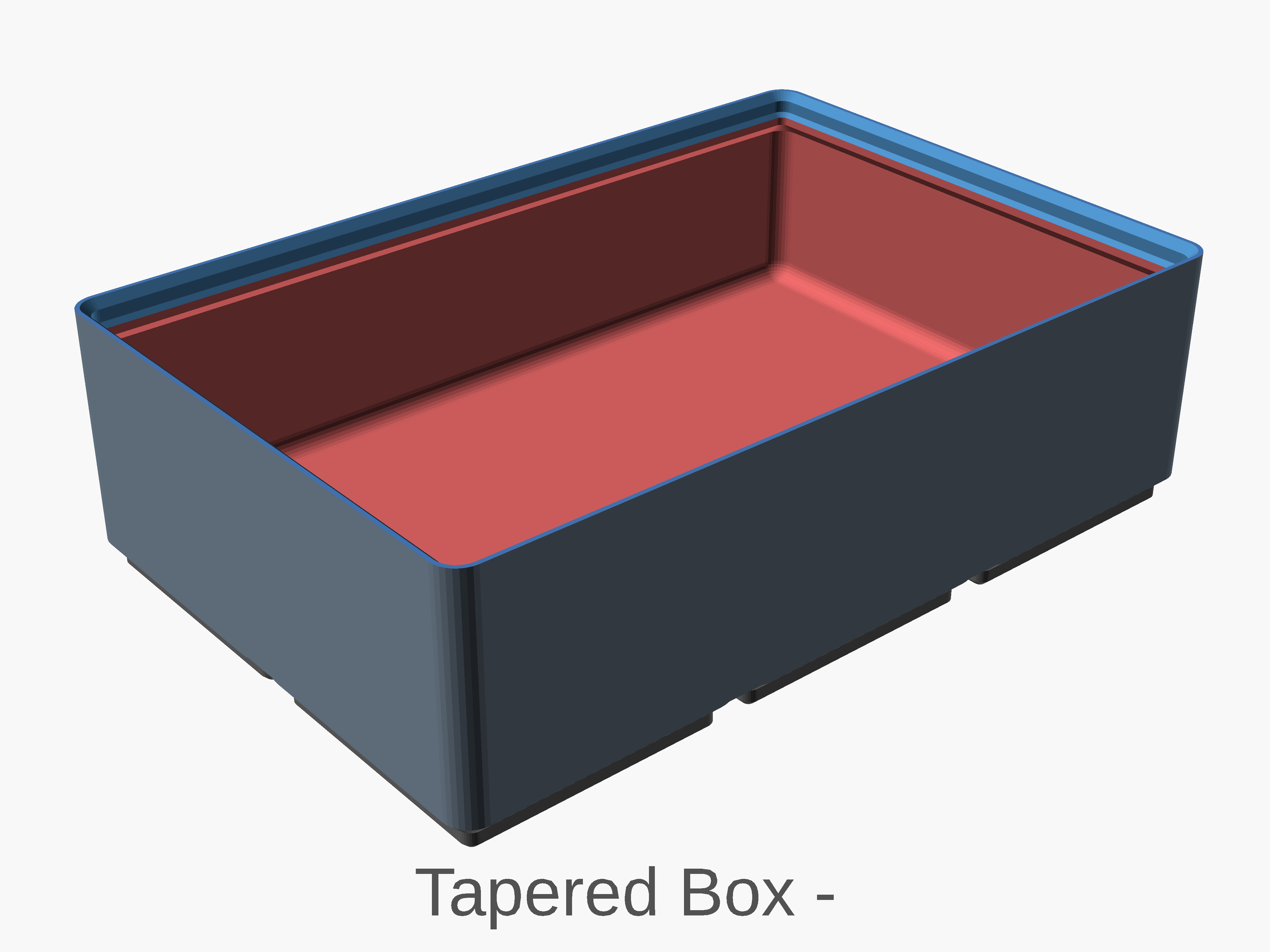
| Setting | Description |
|---|---|
tapered_corner | style of the tapered corner.default = "none"Options none: no tapered cornerrounded: rounded cornerchamfered:45deg angled taper |
tapered_corner_size | Size of the tapered corner, in both the x and y directions.default = 10’ -1: sets the base of the Floor height.0: Sets the base to just above the inner corner round over. |
tapered_setback | Set back of the tapered corner in to the box, default is the gridfinity corner radius default = -1 results in gridfinity_corner_radius/2 |
Wall Cutout
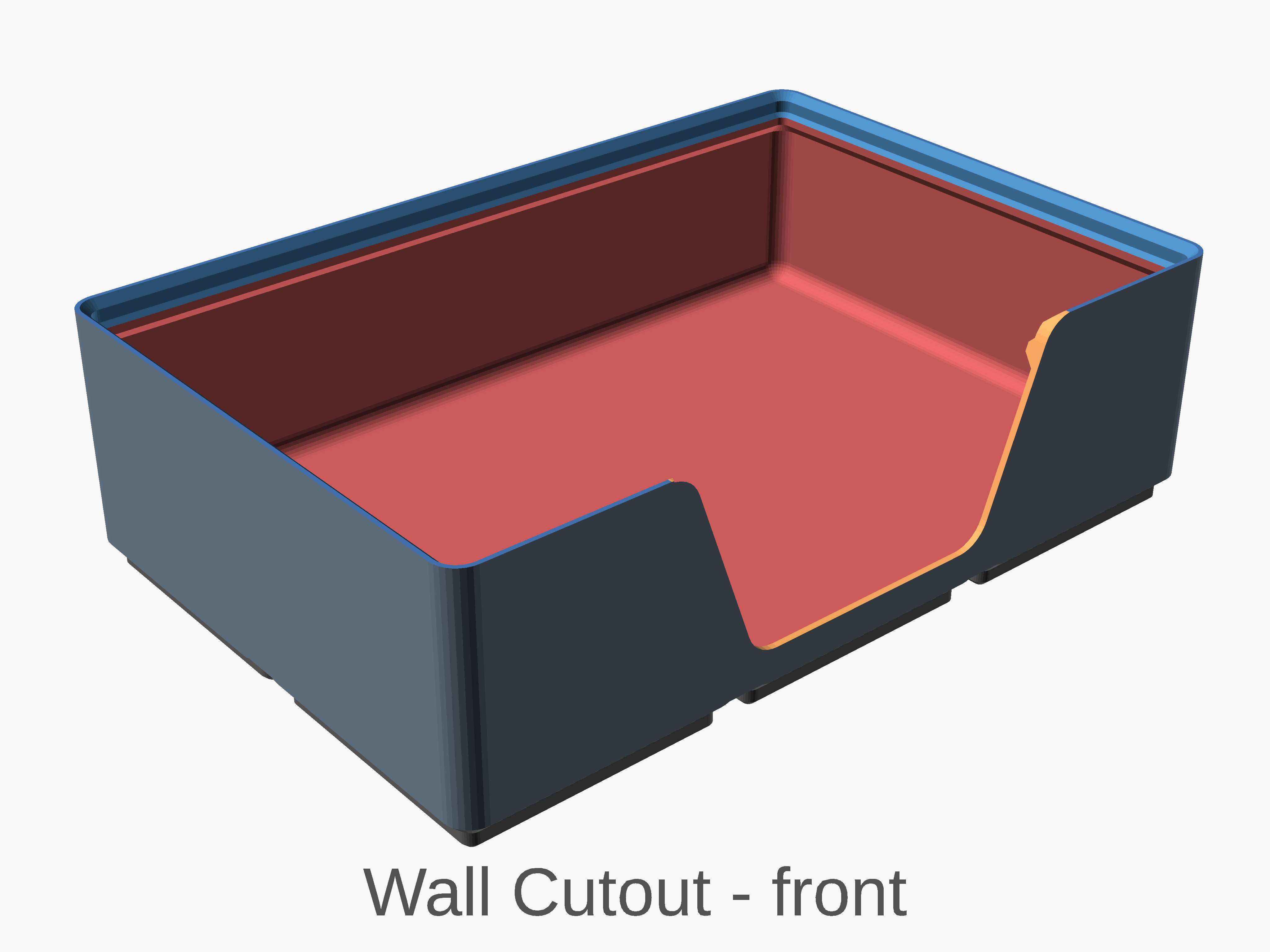
| Setting | Description |
|---|---|
wallcutout_vertical | default: “disabled” |
wallcutout_vertical_position | Wall to enable on, front, back, left, right. 0: disabled; Positive: GF units; Negative: ratio length/abs(value) I.E. [1,0,0,0] front only, [1,1,1,1] all walls. default: -2 |
wallcutout_vertical_width | Default will be bin_width/2 default: 0 |
wallcutout_vertical_angle | default: 70 |
wallcutout_vertical_height | Default will be bin_height default: 0 |
wallcutout_vertical_corner_radius | default: 5 |
wallcutout_horizontal | default: “disabled” |
wallcutout_horizontal_position | Wall to enable on, front, back, left, right. 0: disabled; Positive: GF units; Negative: ratio length/abs(value) I.E. [1,0,0,0] front only, [1,1,1,1] all walls. default: -2 |
wallcutout_horizontal_width | Default will be bin_width/2 default: 0 |
wallcutout_horizontal_angle | default: 70 |
wallcutout_horizontal_height | Default will be bin_height default: 0 |
wallcutout_horizontal_corner_radius | default: 5 |
Wall Pattern
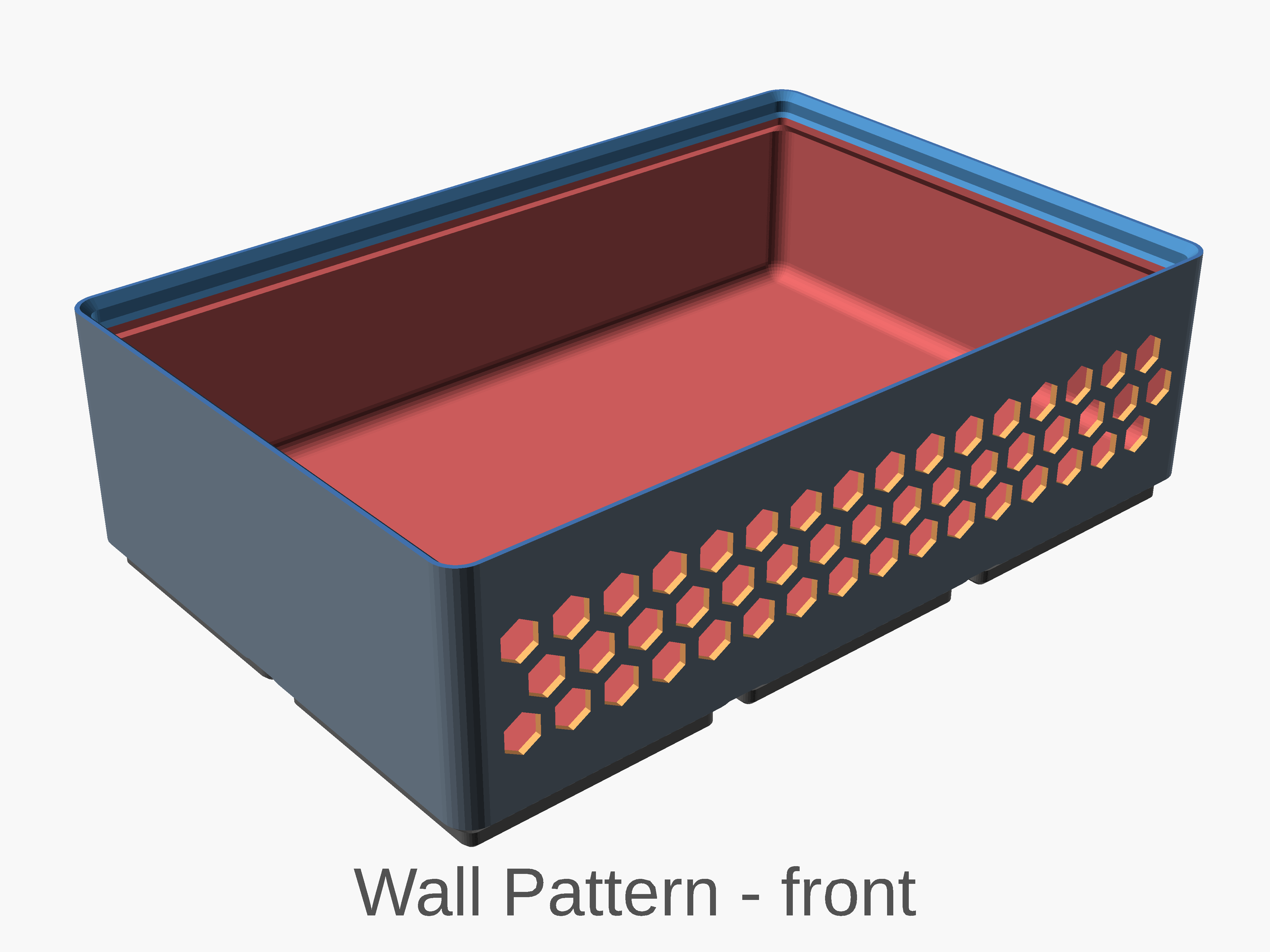
| Setting | Description |
|---|---|
wallpattern_enabled | Enables a grid pattern to be removed from the walls of the bin.default=false |
wallpattern_style | 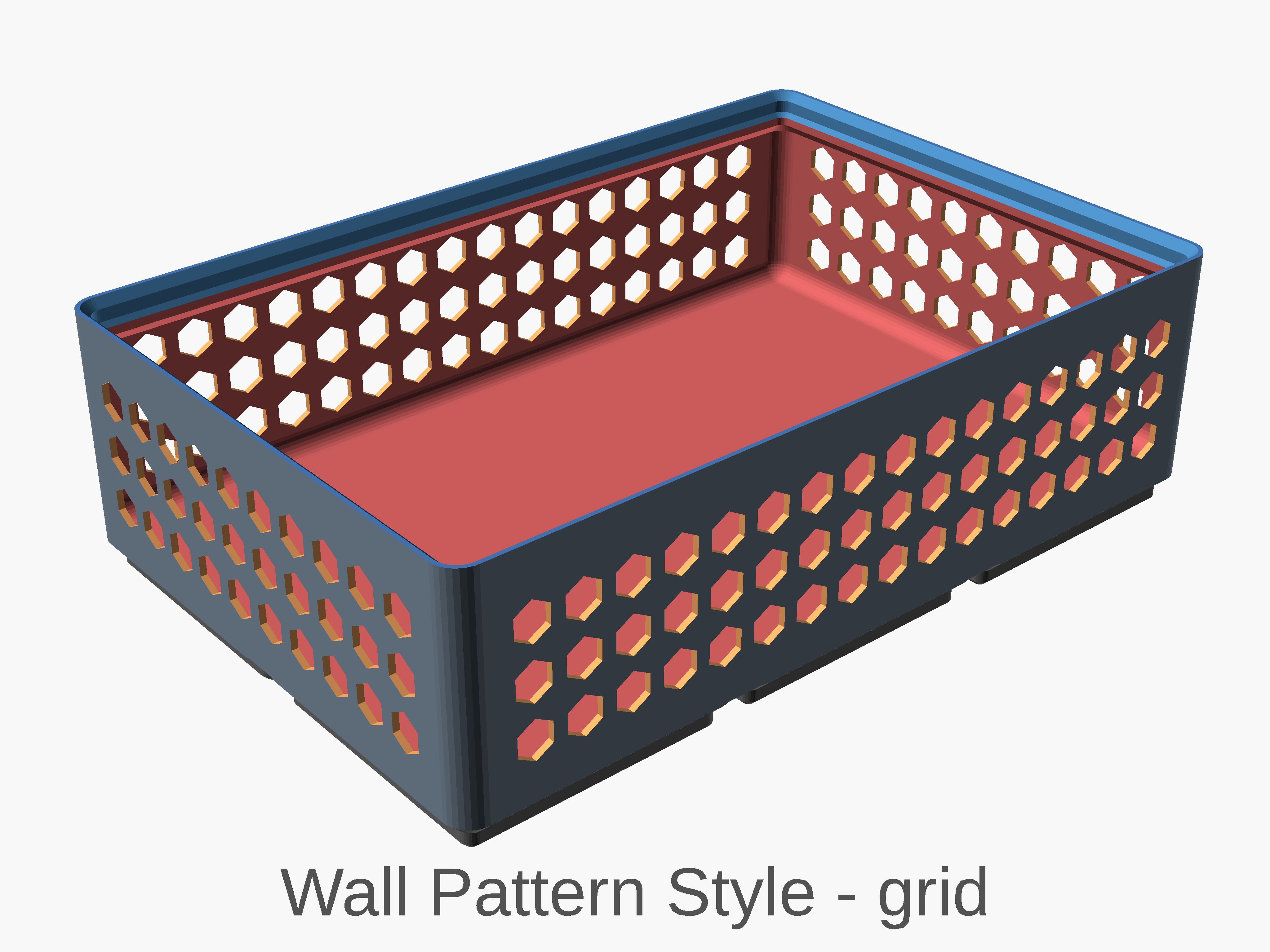 Sets the grid style for the wall pattern. Options ‘ grid: Aligns the holes in a square gridhexgrid: Aligns the holes in a hexgrid. voronoi: Voronoi pattern of completely random placement.voronoigrid: Voronoi pattern aligned to a grid,voronoihexgrid: : Voronoi pattern aligned to a hex grid. kumiko: There are six kumiko patterns to chose from. |
wallpattern_strength | Spacing between the pattern cells. |
wallpattern_walls | Selects the walls to enable the wall pattern on. [front, back, left, right]. I.E. [1,0,0,0] front only, [1,1,1,1] all walls. |
wallpattern_rotate_grid | Rotates the the pattern by 90deg, this can help with making the grid easier to print. |
wallpattern_cell_size | Size of the hole or cell. |
wallpattern_dividers_enabled | Add the pattern to the dividers default: “disabled” |
wallpattern_hole_sides | Number of sides of the hole. Options 4: square6: hexagon64: circleDoes not apply to voronoi styles. |
wallpattern_hole_radius | Radius of hole corners default: 0.5 |
wallpattern_fill | 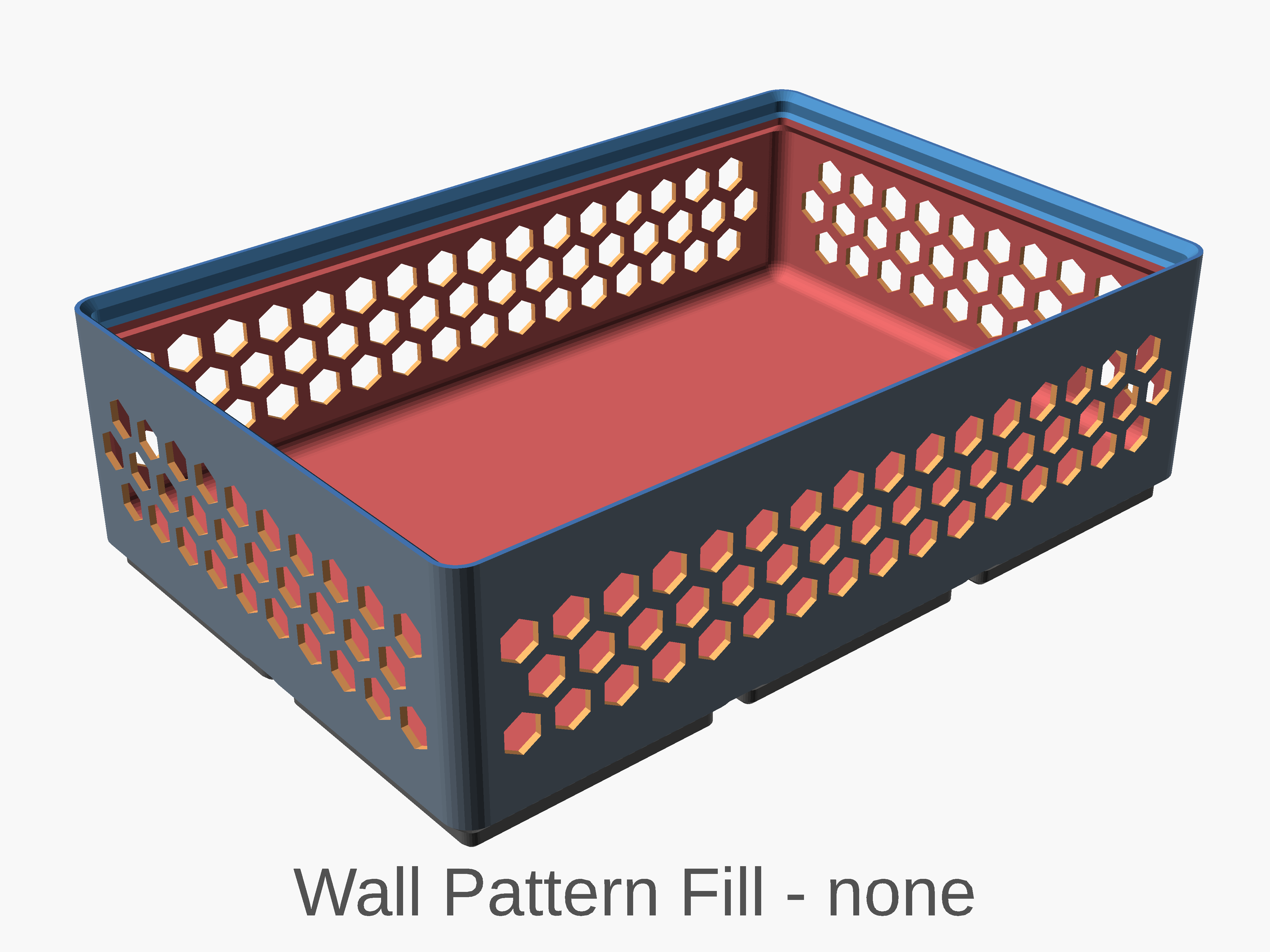 The pattern wont fill the space completely. These options allow for extending the patter to fill the space. Note, the pattern is rotated to make the hex shape easier to print. As such you need to swap vertical and horizontal. Options none: no fillspace: Increase Space between grid to fillcrop: Over fill and crop the the allowed spacecrophorizontal:Crop horizontal onlycropvertical: Crop vertical onlycrophorizontal_spacevertical: Crop horizontal space verticalcropvertical_spacehorizontal: Crop vertical space horizontalspacevertical:Space verticalspacehorizontal:Space horizontalDoes not apply to voronoi styles. |
wallpattern_border | Border around the wall pattern, default is wall thickness default: 0 |
wallpattern_depth | The Depth of the pattern in the walls in mm. A value of 0 will use the wall thickness to create hole in the wall. A negative value is used as a ratio wall_thickness/abs(value)e.g. -2 is wall_thickness/2. |
wallpattern_hole_spacing | Spacing between pattern |
wallpattern_voronoi_noise | |
wallpattern_pattern_voronoi_noise | Voronoi pattern noise amount of noise to add to voronoigrid and voronoihexgriddefault: 0.75 |
wallpattern_pattern_grid_chamfer | Grid pattern hole taper default: 0 |
wallpattern_pattern_brick_weight | Brick pattern center weight default: 5 |
wallpattern_pattern_kumiko_fill_ratio | Kumiko pattern ratio of main wall to fill wall. default: 0.5 |
wallpattern_pattern_quality | $fs for floor pattern, min size face default: 0.4 |
The Kumiko patters are generated using the help of an OpenSCAD library called kumikoPatterns created by froqstar. This is a great library, thanks to froqstar for his work in this library.
Floor Pattern
| Setting | Description |
|---|---|
floorpattern_enabled | enable Grid floor patter default: false |
floorpattern_style | Style of the pattern default: “hexgrid” |
floorpattern_hole_spacing | Spacing between pattern default: 2 |
floorpattern_hole_sides | Number of sides of the hole op default: 6 |
floorpattern_hole_size | Size of the hole default: [5,5] |
floorpattern_hole_radius | default: 0.5 |
floorpattern_fill | pattern fill mode default: “crop” |
floorpattern_border | border around the wall pattern, default is wall thickness default: 0 |
floorpattern_pattern_grid_chamfer | grid pattern hole taper default: 0 |
floorpattern_pattern_voronoi_noise | voronoi pattern noise, default: 0.75 |
floorpattern_pattern_brick_weight | brick pattern center weight default: 5 |
floorpattern_pattern_quality | $fs for floor pattern, min size face. default: 0.4 |
Split bin
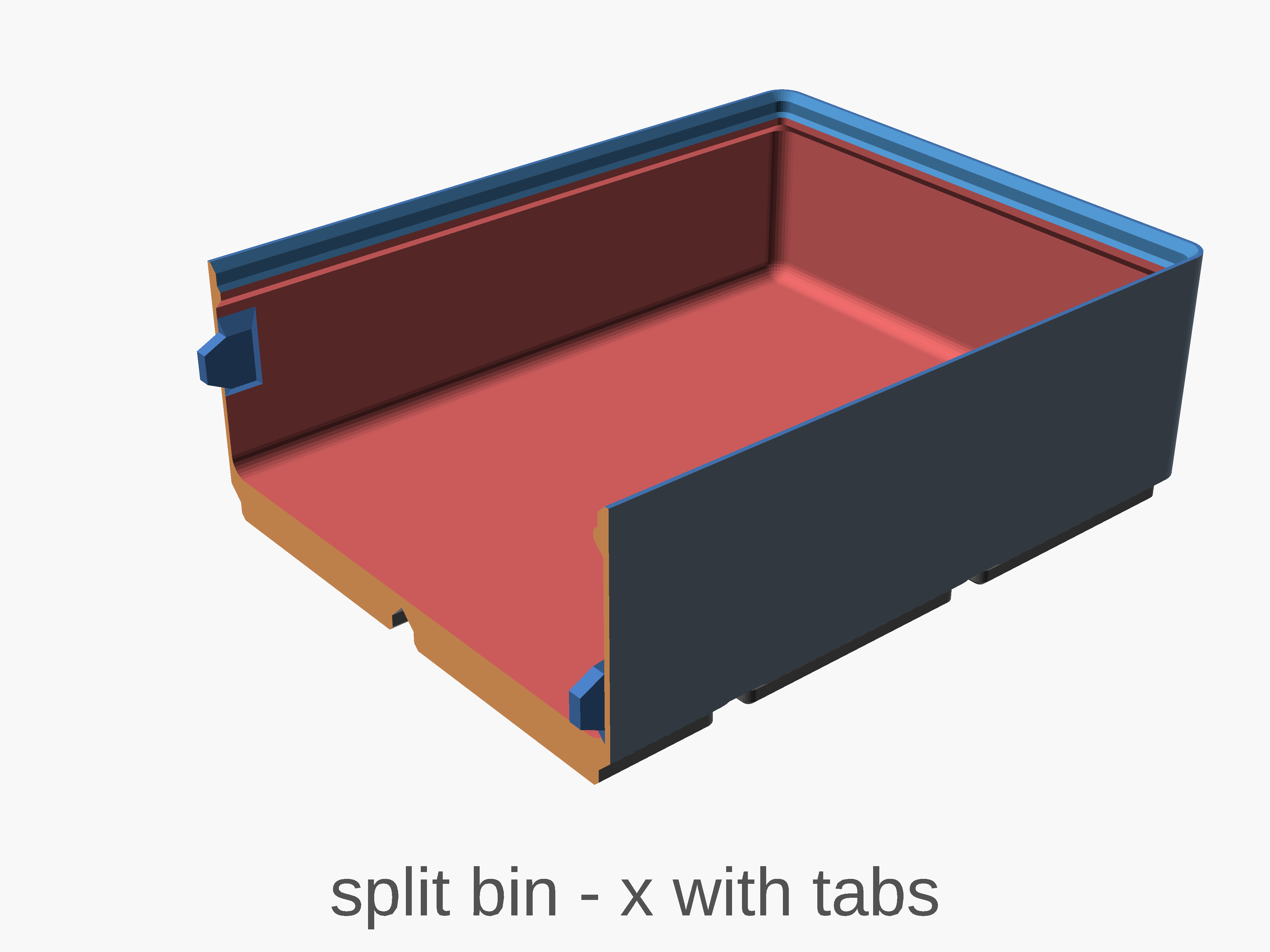
Splits a cup, with the intent of joining after printing to produce larger cups. When you have the target final bin, set the extension_position, then set extension_enabled to front render and then back to generate both halves.
| Setting | Description |
|---|---|
extension_x_enabled | Enable or disable extension in the X direction. Options disabled: Split bin disabledfront: Select frontback: Select back. |
extension_x_position | Position of the extension in the X direction in gf units. |
extension_y_enabled | Enable or disable extension in the Y direction. Options disabled: Split bin disabledfront: Select frontback: Select back. |
extension_y_position | Position of the extension in the Y direction in gf units. |
extension_tabs_enabled | Adds tabs to the cut walls to assist in gluing together. |
extension_tab_size | ize of the extension tabs (height, width, thickness, style). Width default is height, thickness default is 1.4, style {0,1,2} |
Removable Divider Walls
| Setting | Description |
|---|---|
divider_walls_enabled | default: false |
divider_walls | Wall to enable on, x direction, y direction default: [1, 1] |
divider_walls_thickness | Thickness of the divider walls default: 2.5 |
divider_walls_spacing | Spacing between the divider walls (0=divider_walls_thickness*2) default: 0 |
divider_walls_support_thickness | Thickness of the support walls (0=walls_thickness*2) default: 2 |
divider_wall_slot_size | Size of the slot in the divider walls. width(0=divider_walls_thickness), depth(0=divider_walls_support_thickness) default: [0, 0] |
divider_headroom | Clearance between the divider walls top default: 0.1 |
divider_clearance | Clearance subtracted from the removable divider wall. Width, Length default: [0.3, 0.2] |
divider_slot_spanning | Number of slot spanning divider to generate default: 2 |
Sliding Lid
| Setting | Description |
|---|---|
sliding_lid_enabled | default: false |
sliding_lid_thickness | 0 = wall thickness*2 default: 0 |
sliding_min_wallThickness | 0 = wall_thickness/2 default: 0 |
sliding_min_support | 0 = default_sliding_lid_thickness/2 default: 0 |
sliding_clearance | default: 0.1 |
sliding_lid_lip_enabled | default: false |
Split bin
| Setting | Description |
|---|---|
extension_x_enabled | default: “disabled” |
extension_x_position | default: 0.5 |
extension_y_enabled | default: “disabled” |
extension_y_position | default: 0.5 |
extension_tabs_enabled | default: true |
extension_tab_size | Tab size, height, width, thickness, style. width default is height, thickness default is 1.4, style {0,1,2}. default: [10,0,0,0] |
Model detail
| Setting | Description |
|---|---|
pitch | Work in progress, Modify the default grid size. Will break compatibility default: [42,42,7] |
set_colour | Assign colours to the bin default: “enable” |
render_position | Where to render the model default: “center” |
fa | Minimum angle for a fragment (fragments = 360/fa). Low is more fragments default: 6 |
fs | Minimum size of a fragment. Low is more fragments default: 0.4 |
fn | Number of fragments, overrides $fa and $fs default: 0 |
random_seed | Set random seed (for Voronoi patterns) default: 0 |
force_render | Force render on costly components default: true |
Debug
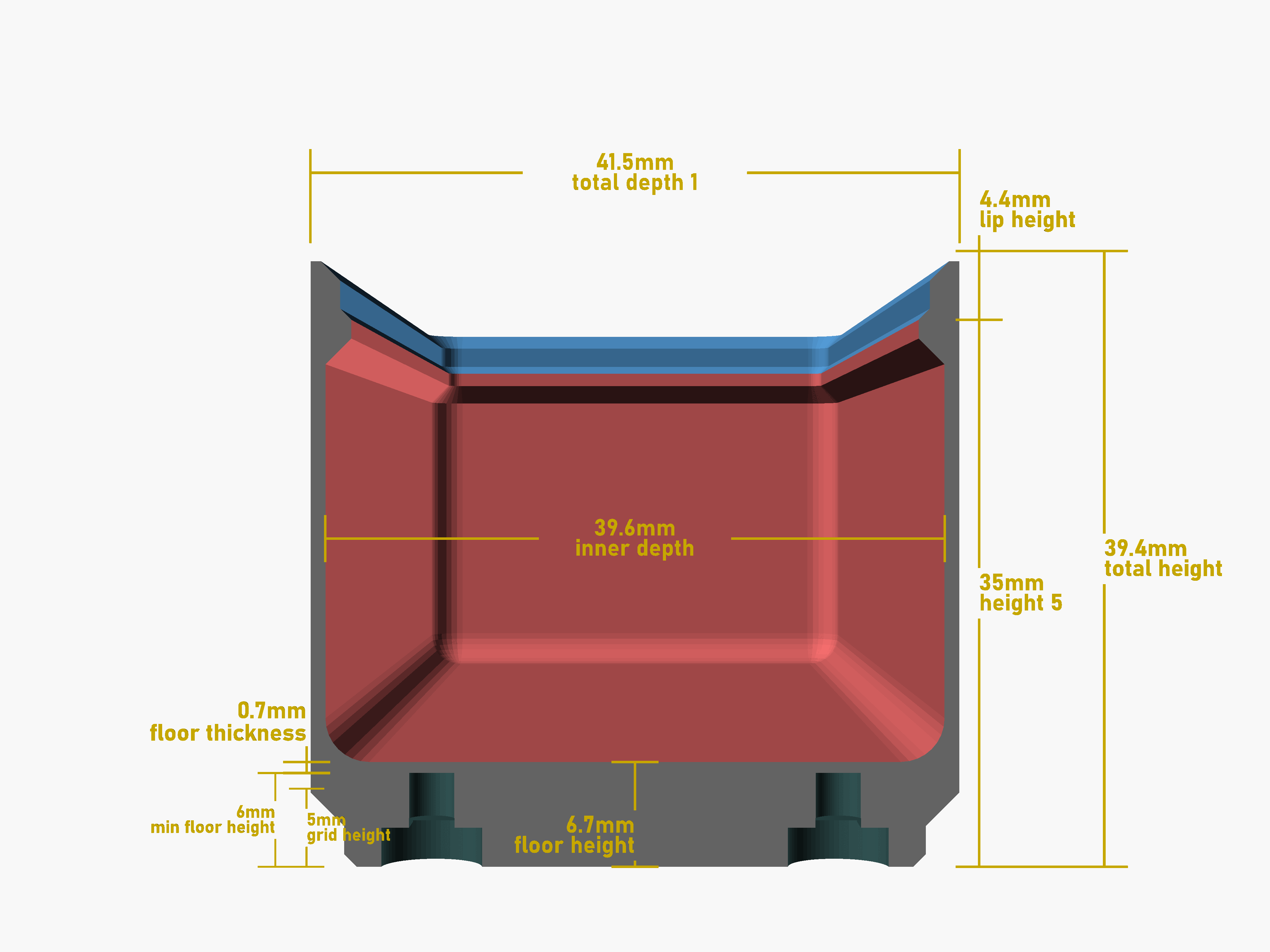
| Setting | Description |
|---|---|
cutx | Slice along the x axis, only active during preview. |
cuty | Slice along the y axis, only active during preview. |
enable_help | Enable logging of help messages during render default: “disabled” |